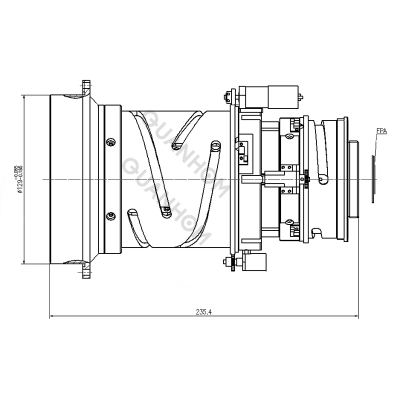LWIR Continuous Zoom Lens 12.5-50mm f/0.8-1.0
LWIR Continuous Zoom Lens 12.5-50mm f/0.8-1.0
- Name
- Tel
- *Title
- *Content
LWIR Continuous Zoom Lens 12.5-50mm f/0.8-1.0





| Categories | Continuous Zoom LWIR Lens |
|---|---|
| Brand | Quanhom Optronics |
| Model | GCZ412510D |
| LWIR Lens | 12.5-50mm f/0.8-1.0 |
| Applications | Security and Surveillance |
| Focus Mechanism | Motorized |
| Update Time | Jul 1,2025 |

- Specifications
- Download file
- FAQ
- Video
- Applications
|
HFOV
|
160x120
|
320x240
|
336x256 | 384x288 | 640x480 | 640x512 | 1024x768 |
1280x1024
|
38μm | 7°-27.3° | / | / | / | / | / | / | / |
35μm | 6.4°-25.3° | / | / | / | / | / | / | / |
25μm | 4.6°-18.2° | 9.1°-35.5° | 9.6°-37.1° | 11°-42° | / | / | / | / |
|
17μm
|
3.1°-12.4°
|
6.2°-24.6°
|
6.5°-25.7° | 7.5°-29.3° | 12.4°-47° | 12.4°-47° | / |
/
|
|
12μm
|
2.2°-8.8°
|
4.4°-17.5°
|
4.6°-18.3° | 5.3°-20.9° | 8.8°-34.2° | 8.8°-34.2° | / |
/
|
Optical |
|||
|
Focal Length[mm]
|
12.5-50
|
||
|
F/#
|
0.8-1.0
|
||
|
Wavelength
|
8-12μm
|
||
Image Dimension | Φ14 | ||
Focus Range | 3m-Infinity | ||
Mechanical |
|||
|
Motorized
|
||
|
|
||
|
Weight
|
|
||
Electrical & Communications |
|||
|
Power Input
|
|
||
Environmental |
|||
|
Operating Temperature
|
-40℃ to +60℃
|
||
|
Storage Temperature
|
-60℃ to +85℃
|
||
|
External Coating
|
DLC
|
||
Front Element Sealing | IP67 | ||
|
file name
|
type |
download
|
||
PDF | ||||
There are many reasons why the lens autofocus is not clear; the main reasons are as follows which can be checked one by one:
1. During the focusing process, if there is a large moving target in the lens screen (occupying more than 1/3 of the picture), just refocus;
2. If the lens is used for a long time, and the gear, CAM and other transmission parts wear and tear, resulting in unclear focus, adjust the module or control board parameters to make the focus clear again;
3. For hardware problems such as the potentiometer not working, replace the hardware that does not work.
There are many reasons why the lens control board and the computer cannot be connected; the main reasons are as follows which can be checked one by one:
1. Replace the USB port, which may be incompatible with the data cable;
2. Replace the data cable, which may be incompatible with the computer or of the wrong type;
3. Check if the wiring of the module or the control board is loose;
4. For module or control board hardware problems, replace the hardware.
- Loading...