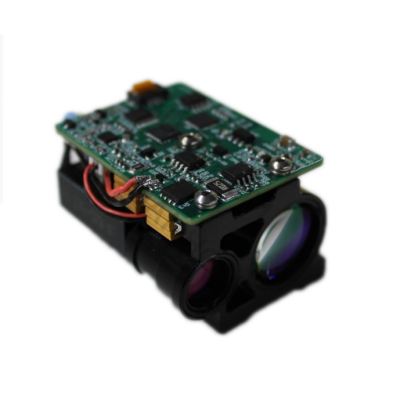Quanhom Technology Co., LTD is a company engaged in the area of development and production of thermal infrared optics. The high precision product range includes infrared lenses assemblies of SWIR/MWIR/LWIR , eyepieces, infrared lens elements, etc.
Home / All / Thermal IR Optronics Related Components / Laser Range Finder /
Laser Range Finder 57mmx42mmx26mm/36.5g LRF G905 59
Home / All / Thermal IR Optronics Related Components / Laser Range Finder /
Laser Range Finder 57mmx42mmx26mm/36.5g LRF G905 59
Find Your Product
Whatever your requirements, our know-how, expert team, and technology are all there, ready to provide you with the precise, fully-tailored solution you need.
-
Please send your message to us
- Name
- Tel
- *Title
- *Content
Laser Range Finder 57mmx42mmx26mm/36.5g LRF G905 59

| Categories | Laser Range Finder |
|---|---|
| Brand | Quanhom Optronics |
| Model | LRF G905 59 |
| Power Supply | 3V-5V |
| Resolution Ratio | 0.1m |
| Operating Temperature | -30℃-+50℃ |
| Update Time | Jul 1,2025 |
Detail Information

- Specifications
- Download file
- FAQ
- Video
- Applications
Specifications
Performance Indicators |
|||
Technical indicators | Performance parameter | ||
Application field | Drone / Security / Sweeper /
Traffic Detection | ||
Ranging range | 5m-600m/1000m/1500m | ||
Range accuracy(building) | >5m≤100m ±0.5m
>100m≤400m ±1m
>400m ±0.4% | ||
Laser type | 905nm(class 1 safe laser) | ||
Resolution Ratio | 0.1m | ||
Laser divergence Angle | 3mrad | ||
Supply voltage | CR2(3V) Lithium battery TTL Serial Port(5V)
| ||
Communication interface | Standard configuration for TTL (other customizable) | ||
Weight | 36.5g | ||
Waterproof level | IP67 | ||
Size | 57mmx42mmx26mm | ||
Operating Temperature | -30℃~50℃ | ||
Baud rate | 9600/115200bps | ||
Download document
|
file name
|
type |
download
|
||
PDF | ||||
Calibration method
FAQ
- What is the composition and working principle of the laser rangefinder?
The laser rangefinder consists of an optical system, a laser, a drive circuit, a receiving circuit, a signal processing circuit, a system power circuit and an external data interface circuit.
The signal processing circuit receives the ranging command sent by the upper computer through the external data interface circuit, and then sends the control signal to the drive circuit. After receiving the control signal, the drive circuit injects an electrical pulse signal into the laser. The laser pulse laser output from the laser is sent to the detected target by the optical transmitting system, and and simultaneously the main wave collected by the receiving circuit is sent to the signal processing circuit after truing. Reflected back by the target, the laser signal is converged to the receiving circuit through the receiving optical system, and then sent to the signal processing circuit after amplification and truing. The signal processor receives the main wave and echo to realize data sampling, counting and calculation. After completing data processing, the signal processing circuit uploads the distance information to the upper computer, so as to complete a distance measurement.
- What are the applications of laser rangefinder?
The laser rangefinder is light in weight, small in size, simple in operation, fast and accurate, with the error only one fifth to several hundredths of other optical rangefinders. Therefore, it is widely used in terrain measurement, battlefield measurement, ranging of tanks, aircraft, ships and artillery to targets, measuring the altitude of clouds, aircraft, missiles, and artificial satellites, etc. It is an important technical equipment to improve the accuracy of tanks, aircraft, ships and artillery, and is also widely used in industrial measurement and control, mines, ports and other fields.
APPLICATIONS
Review
- Loading...
Quanhom Technology Co., LTD is a company engaged in the area of development and production of thermal infrared optics. The high precision product range includes infrared lenses assemblies of SWIR/MWIR/LWIR , eyepieces, infrared lens elements, etc.